CS
JavaScript
In the servlet ProductListMockup, add a button with the caption “Add product”, that adds a new row to the table of products, and contains the same information that the servlet ProductEditMockup (a form with the input data for the different fields of a product and a button to save this information with the servlet ProductSave).
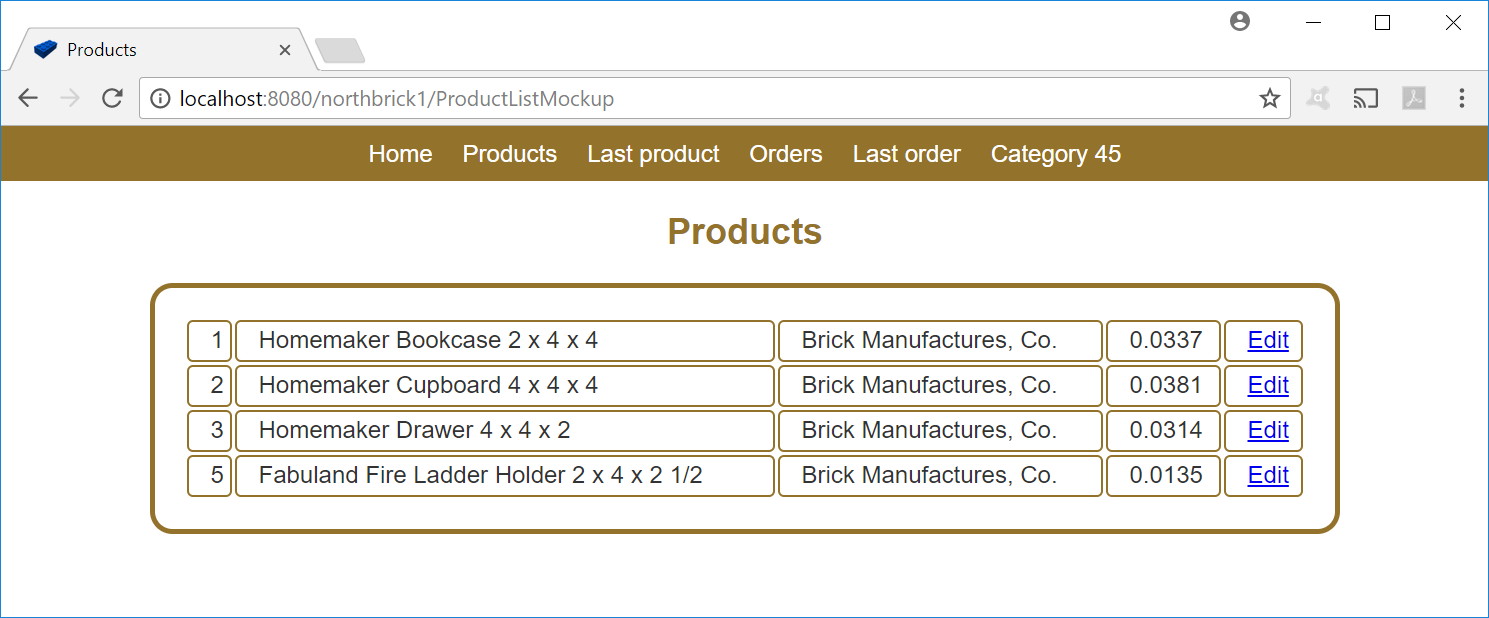
JSON
Create the servlet ProductJSONListMockup that shows the same information that the servlet ProductListMockup but sending the information with the data in a JSON structure instead of the HMTL to be rendered.
To do this follow the next steps:
- Create a servlet that writes a JSON array with all the data of the Vector of Product data.
- Verify with the browser that the JSON array is correctly defined.
- Create a JavaScript function that reads this array and creates the same table that produces the origininal ProductListMockup.
- Insert the JavaScript funcion in the html page with the tag <script src=file.js></script>